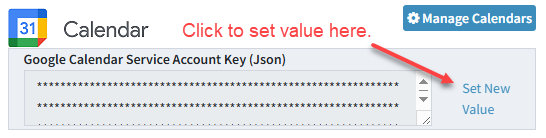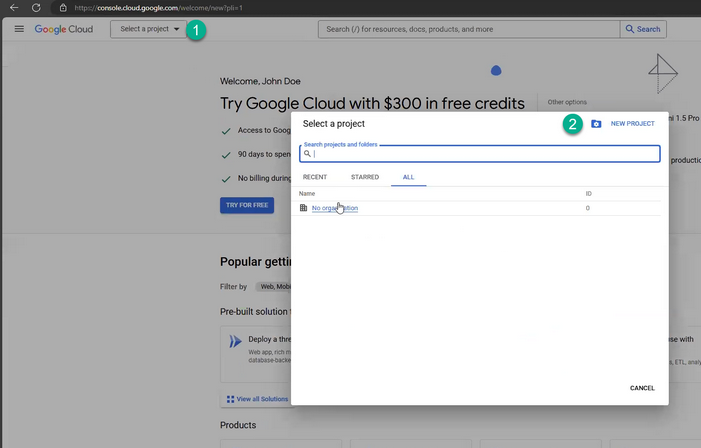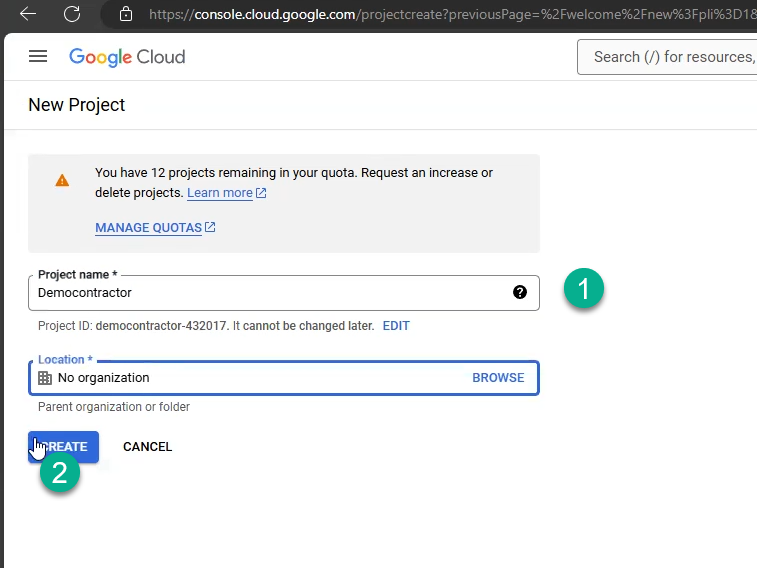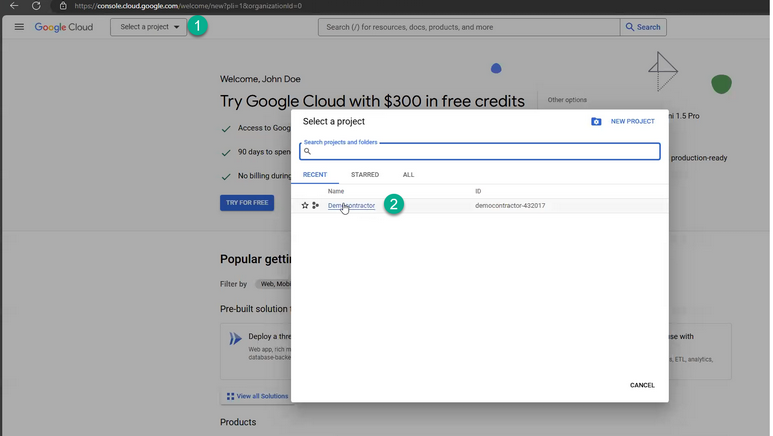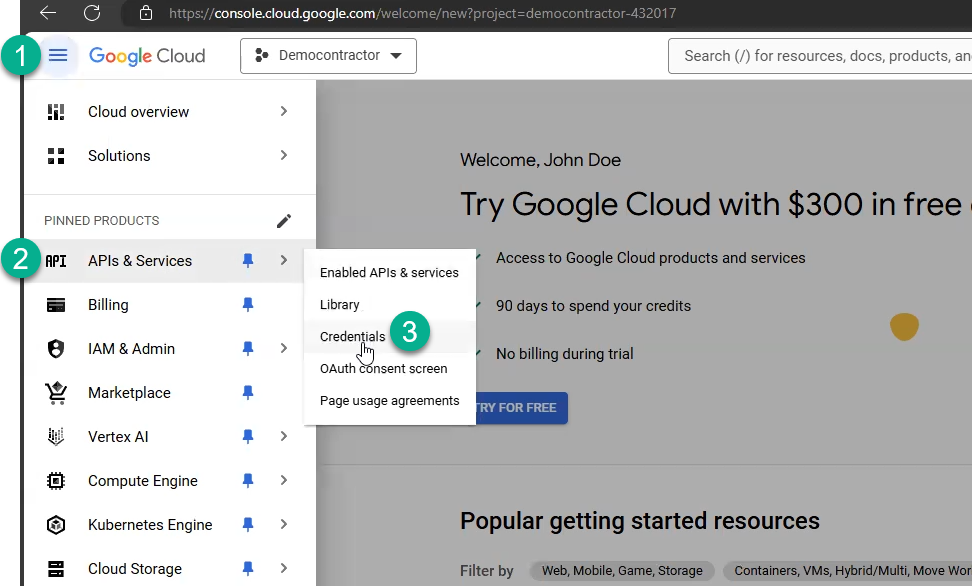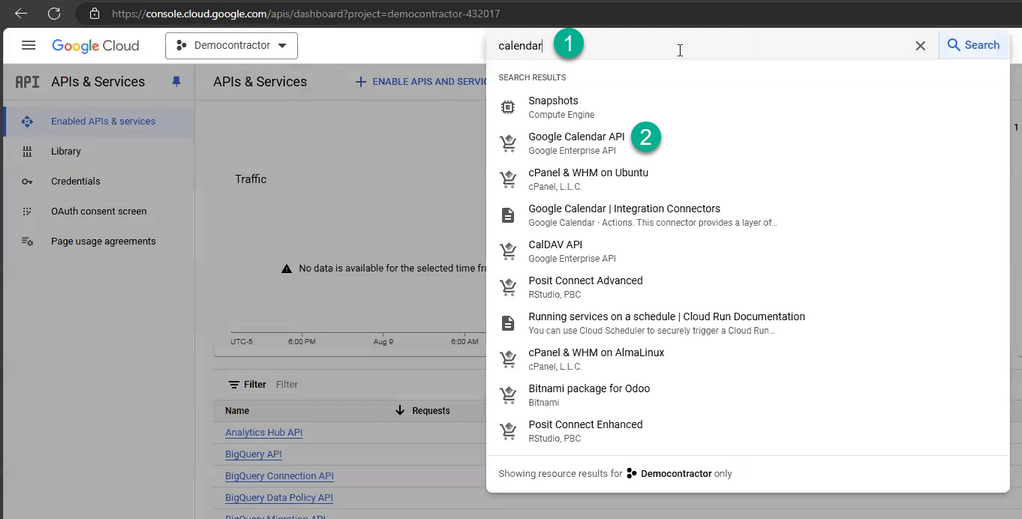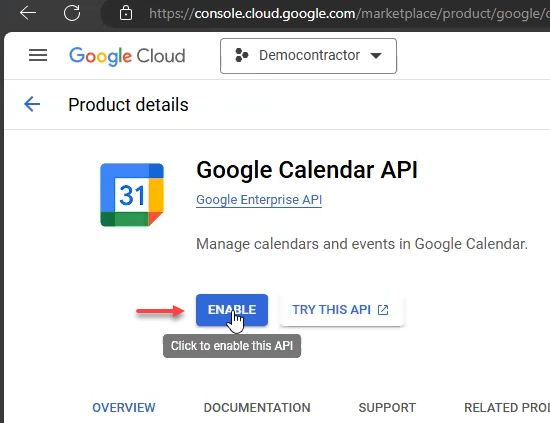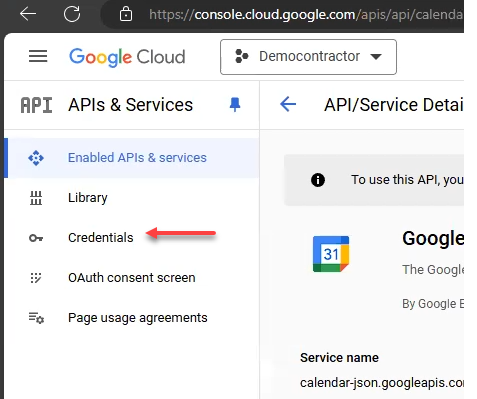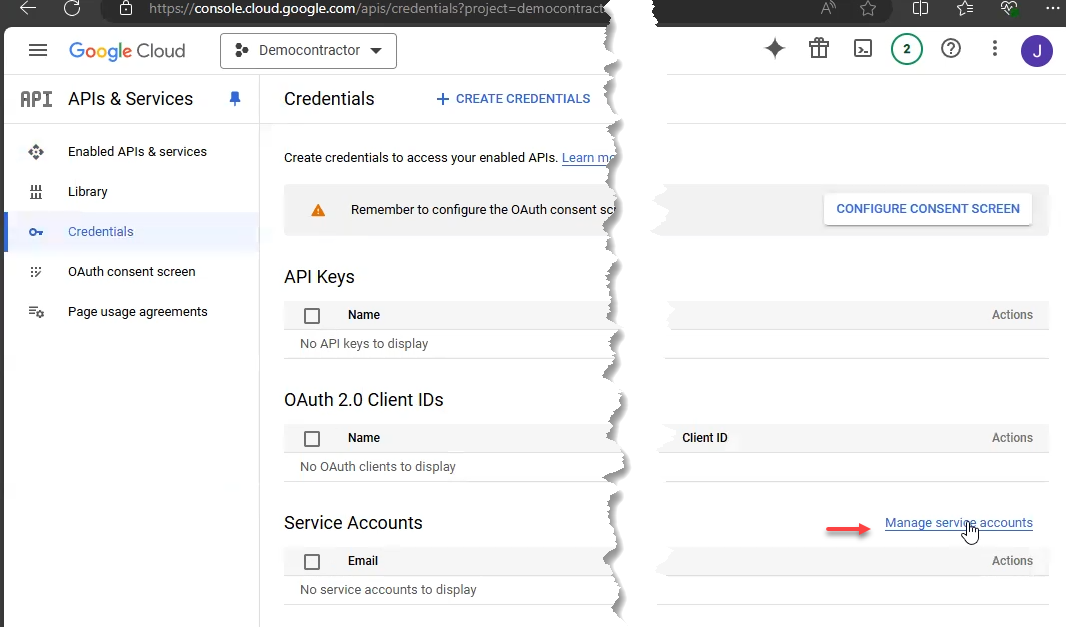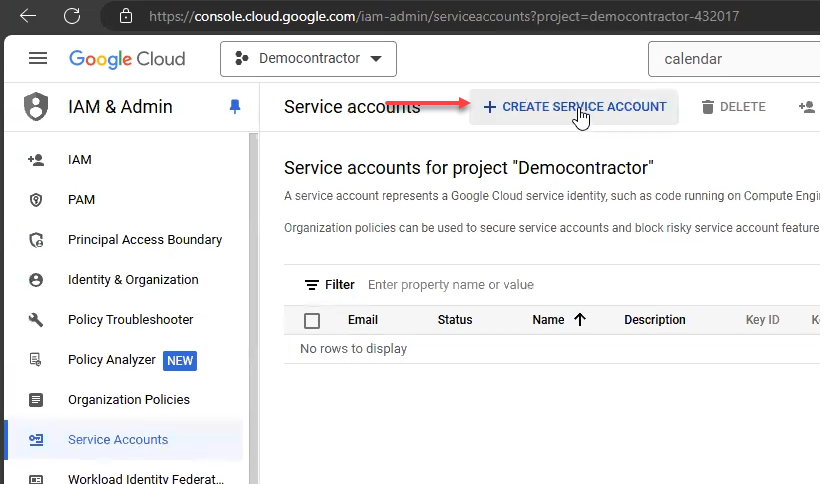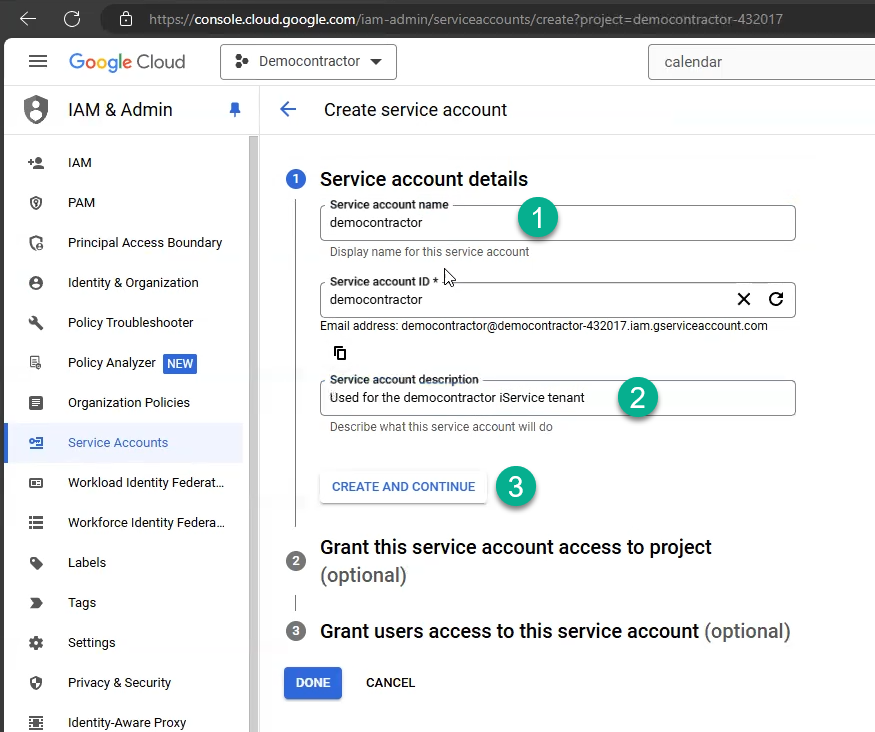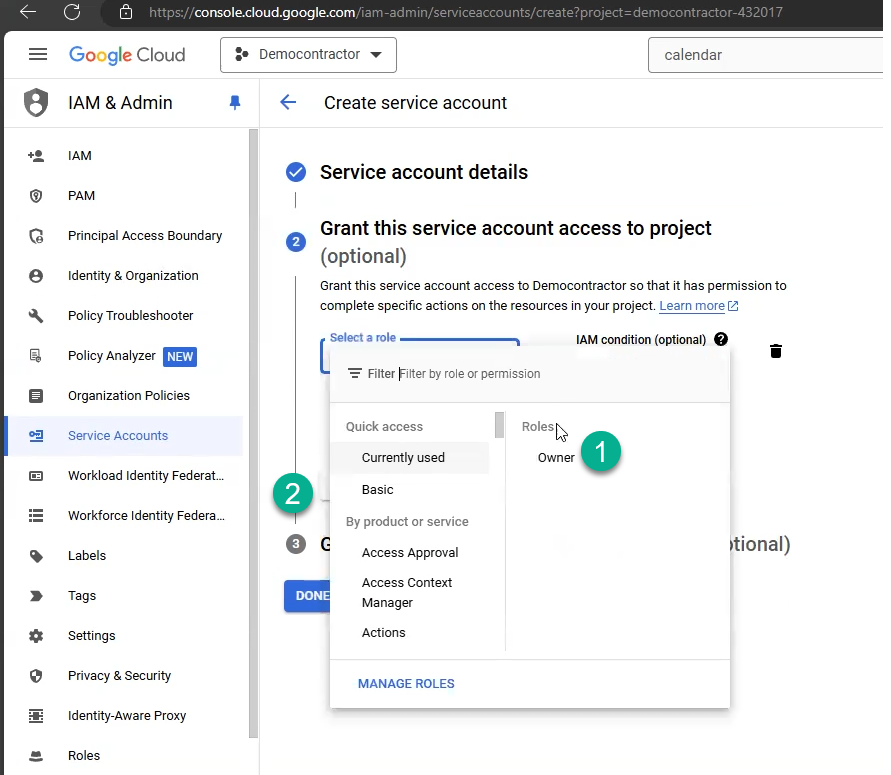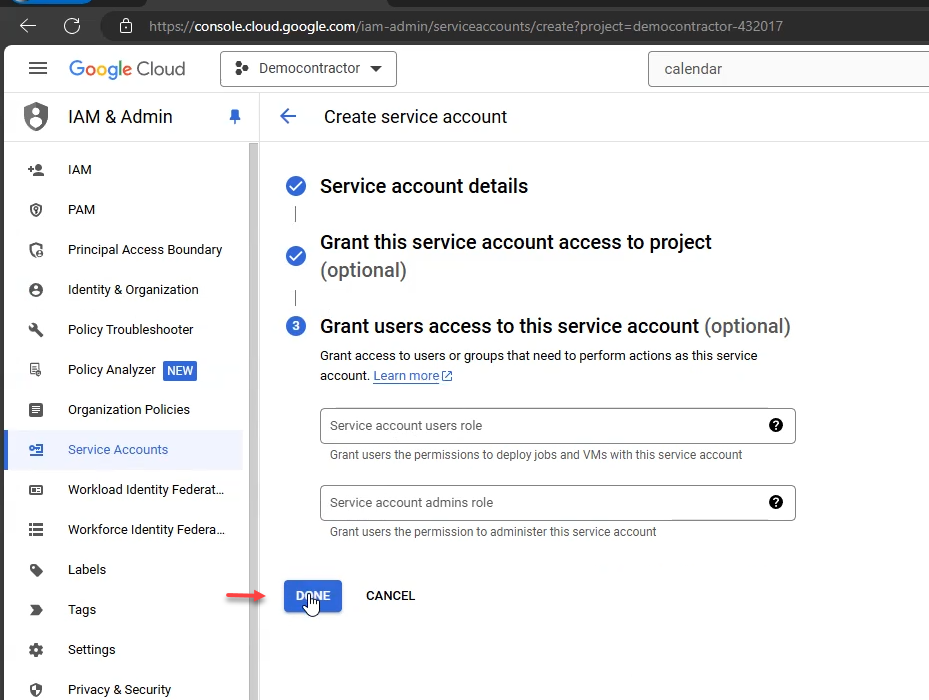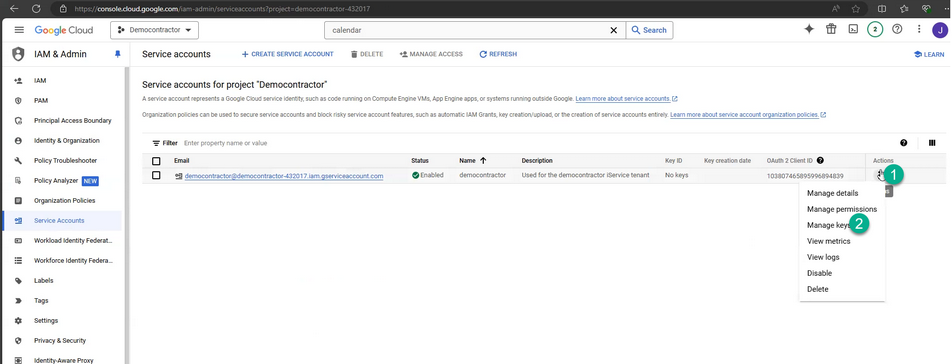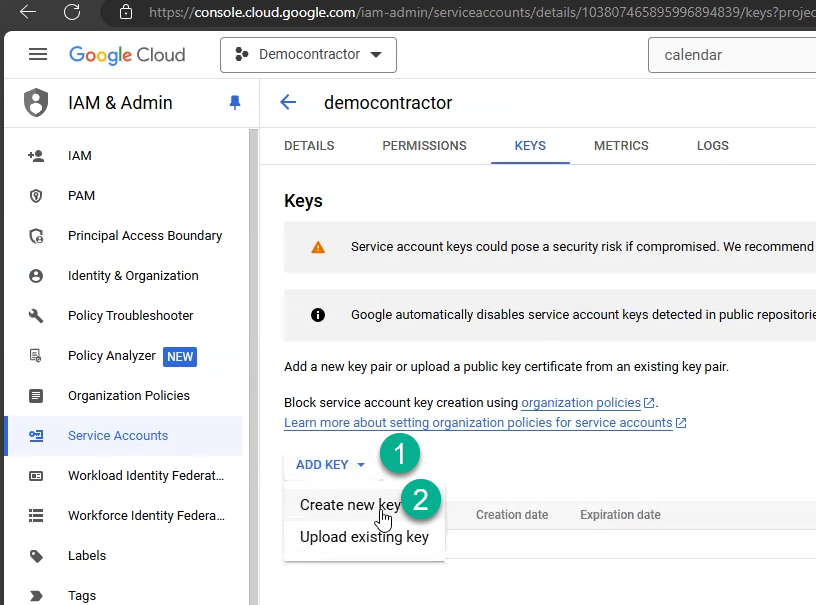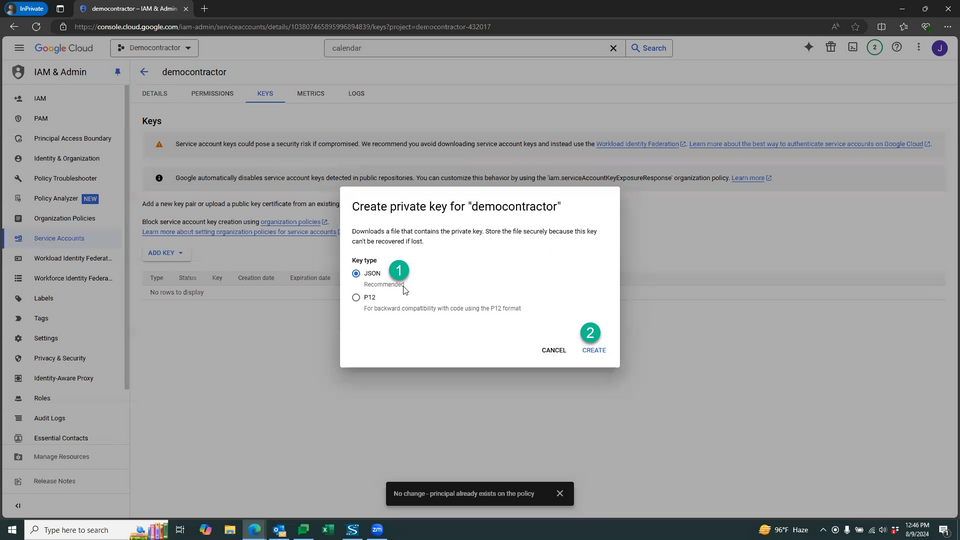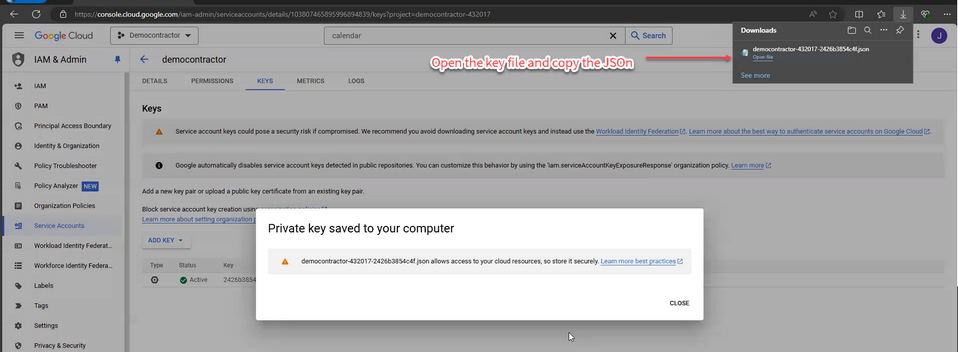iService supports two integrations to Google products: OAuth for single sign on using OpenID Connect, and the Google Calendar API. Both of these configurations are set on the External APIs page under the Google Configuration tab. The features become immediately available when you save your credentials. When you save your OAuth credentials, the Sign in with Google button will appear on the agent login panel. When you save your Graph API credentials, that protocol will be available for use in the Mailbox setup.
iService supports two integrations to Google products: OAuth for single sign on using OpenID Connect, and the Google Calendar API. Both of these configurations are set on the External APIs page under the Google Configuration tab. The features become immediately available when you save your credentials. When you save your OAuth credentials, the Sign in with Google button will appear on the agent login panel. When you save your Graph API credentials, that protocol will be available for use in the Mailbox setup.
The Google configuration is managed on the iService External APIs page.
https://yourtenant.iservicecrm.com/app/admin/external-apis
Sign in with Google
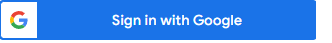 iService supports OpenID Connect for single sign on using Google as an identify provider. Click Set New Value and enter the Google Client ID for your company. Be sure to add the fully qualified URL for your iService tenant to your Google account. Once your Google Client ID is entered the Sign in with Google badge will appear in the login panel. Users can then associate any Google account with their iService login.
iService supports OpenID Connect for single sign on using Google as an identify provider. Click Set New Value and enter the Google Client ID for your company. Be sure to add the fully qualified URL for your iService tenant to your Google account. Once your Google Client ID is entered the Sign in with Google badge will appear in the login panel. Users can then associate any Google account with their iService login.
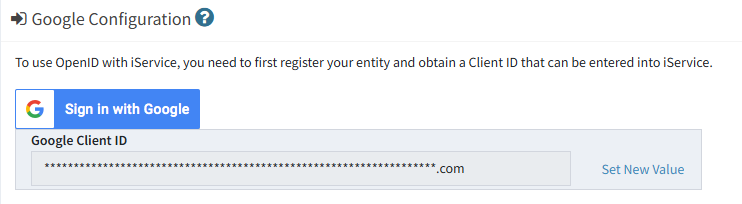
 Creating your Google Client ID for Single Sign On
Creating your Google Client ID for Single Sign On
 Creating your Google Calendar API Key
Creating your Google Calendar API Key