The Send and Resolve action sends the current draft to the specified contact as a response and then resolves the interaction. This action is commonly used in combination with the Set Draft action, which sets a specified template as the draft. The Send Resolve action then sends this draft as a response to the contact and resolves the interaction.
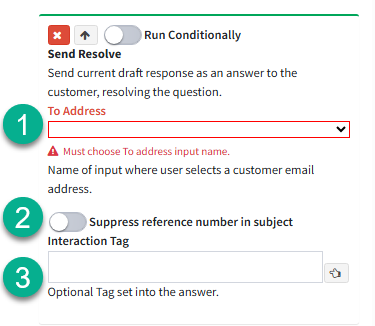
ID |
Name |
Description |
1 |
To Address |
Select the property where the To Address for the customer is chosen by the agent. |
2 |
Suppress Reference Number in Subject |
This toggle removes the reference number from the answer sent to the contact. |
3 |
Interaction Tag |
An optional tag can be added to the answer to categorize it in the iService® database. |