The Agent Signature action records the signature of the agent who clicks the button. When the button is pressed, the agent’s signature is saved to the interaction.
This action is typically used when escalating an interaction to a supervisor while restricting further actions by the agent who was previously assigned. Once the signature is saved, the signing agent can no longer make any changes to the interaction.
This action pairs well with the Assign to Agent action to forward the interaction to a selected supervisor. It can also be used alongside the Unassign and Change Topic actions to move the interaction to a different queue and unassign it—allowing a supervisor to take over and perform the necessary actions.
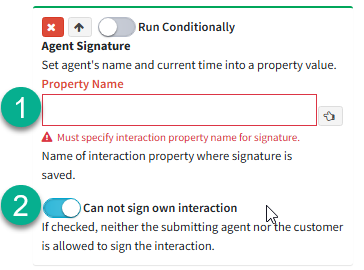
ID |
Name |
Description |
1 |
Property Name |
Name of the property where the signature will be saved.
Note: This must be a segment property that meets the following requirements:
•It must be a DateTime value.
•It must be a Shared Property.
•It must Allow Multiple Values.
•The "Has Descriptions" option must be enabled, with the description type set to Text.
After entering the name of the property, you’ll be prompted to map it to the segment property that matches the configuration above. See Workflow Mapping for more details on mapping properties in iService® |
2 |
Can not sign own interaction |
When this toggle is turned on, the signing agent will no longer be able to take any further actions on the interaction after clicking the button that includes the Agent Signature action. |