The Agent Notification action is one of the actions available only when configuring an Agent Submit Form. As the name suggests, it sends a notification to the agent assigned to the ticket that’s created by the Agent Ticket action.
To ensure the notification is sent, make sure the Agent Ticket action has an "Agent" list selected in the drop-down. Without specifying this list, the notification won't be triggered because no agent will be assigned at the time the ticket is created.
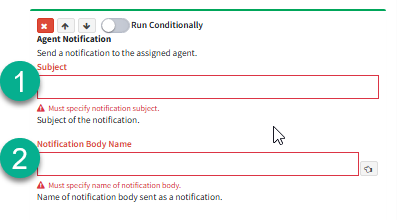
ID |
Name |
Description |
|---|---|---|
1 |
Subject |
The Subject of the notification email. |
2 |
Notification Body Name |
This is the name of the template that will be used to send the notification. If you're creating a new template, iService® will prompt you to enter the template content in the "Templates" tab within the Workflow Builder. |