When setting up a workflow, use the "Set Contact Properties" action to store all customer details submitted through the form. This includes essential fields like First Name, Last Name, and any other properties configured as contact properties in the workflow builder.
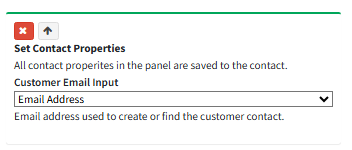
The "Customer Email Input" drop-down allows you to select the property where a contact's email address is entered. For more details on the email input fields used in a submit form, refer to Email (Submit Only) in the panel elements section.