Static HTML allows users to add a text section to display instructions or information for agents. When adding text in the workflow answer panel or submit forms, two customization options are available:
Raw HTML
The Raw HTML option allows users to add text without formatting customizations such as bold, italic, or color changes.
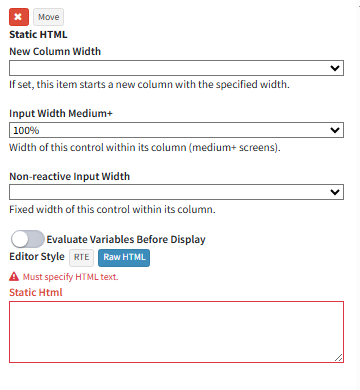
Rich Text
The Rich Text option allows users to add rich text with formatting customizations such as bold, italic, color changes, and more.
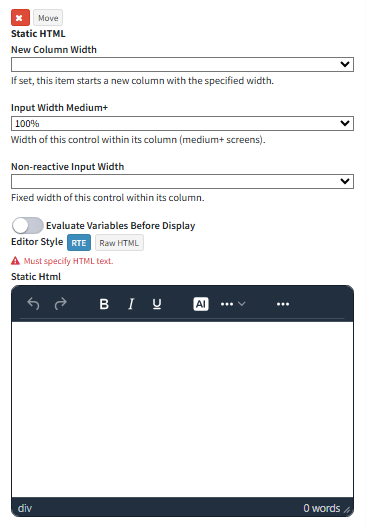
Note - When adding variables in Static HTML, make sure the 'Evaluate Variables Before Display' toggle is turned on so the variables show up as expected in the text.