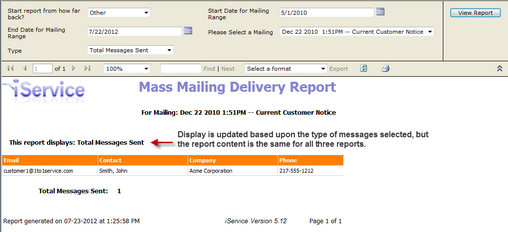The Mass Mailing Delivery Report provides a count and detailed listing of the messages included within a mailing. It includes three options: Sent, Delivered, Bounced.
Setup Required
There is no setup required. The report uses standard iService interaction information.
Parameter Selection
Select the mailing from the drop down list, or access the report as a drill through from the mass mailing summary report.
Report Example