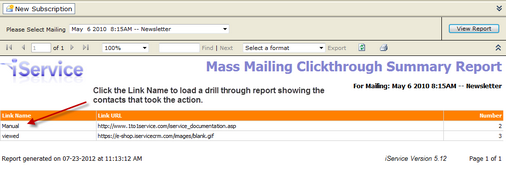The Mass Mailing Clickthrough Summary Report provides click through totals for a selected mailing. It displays the total for each link variable in the mailing, and includes a drill through to the mass mailing click through details report.
Setup Required
There is no setup required. The report uses standard iService interaction information.
Parameter Selection
Select the mailing from the drop down list, or access the report as a drill through from the mass mailing summary report.
Report Example