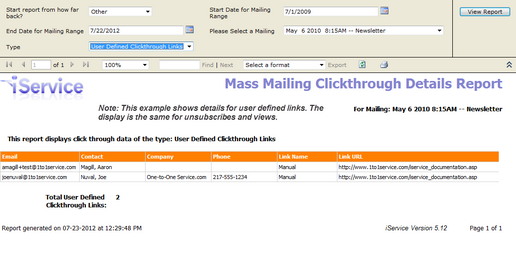The Mass Mailing Clickthrough Details Report provides detailed information about contacts that clicked on various links within a mailing message. It is accessed as a drill through from both the Mass Mailing Clickthrough Summary report and the Mass Mailing Summary report.
Setup Required
There is no setup required. The report uses standard iService interaction information.
Parameter Selection
This is a drill through report. It includes three types of clickthroughs: Unsubscribes, Message Views, and User Defined Links. The report displays the same information for each type of clickthrough.
Report Example