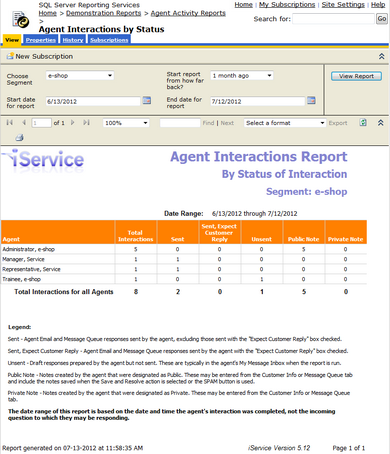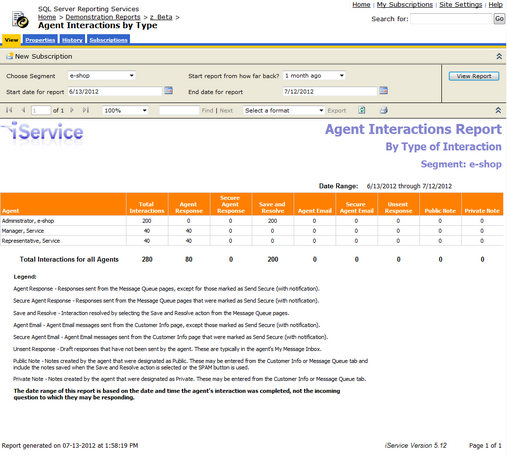The Agent Interactions report provides a count of interactions handled by the selected agents with columns for each type of interaction (by Type) or each interaction status (by Status). They show how active each of the selected agents were during the time frame specified. The time frame for the report is based upon the date / time the agent completed their interaction (sent email, created a note, etc.).
To see summary information based upon when interactions were received, see either the Interactions by Type - Grouped by Topic or Topic Summary reports.
Setup Required
There is no setup required. The report uses standard iService interaction information.
Parameter Selection
Select the segment and time frame for the report.
Report Example
By Status
By Type