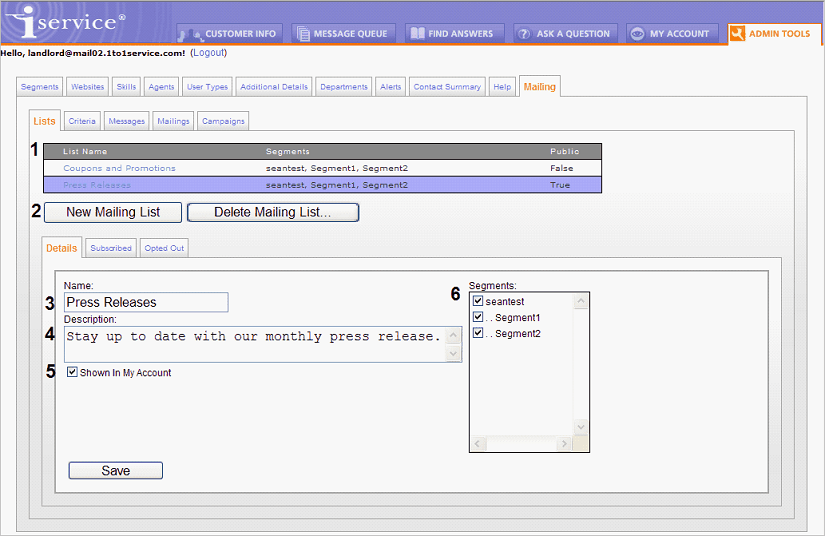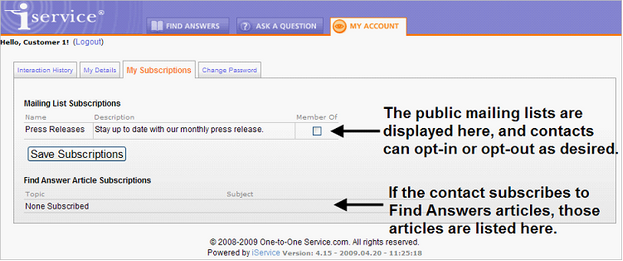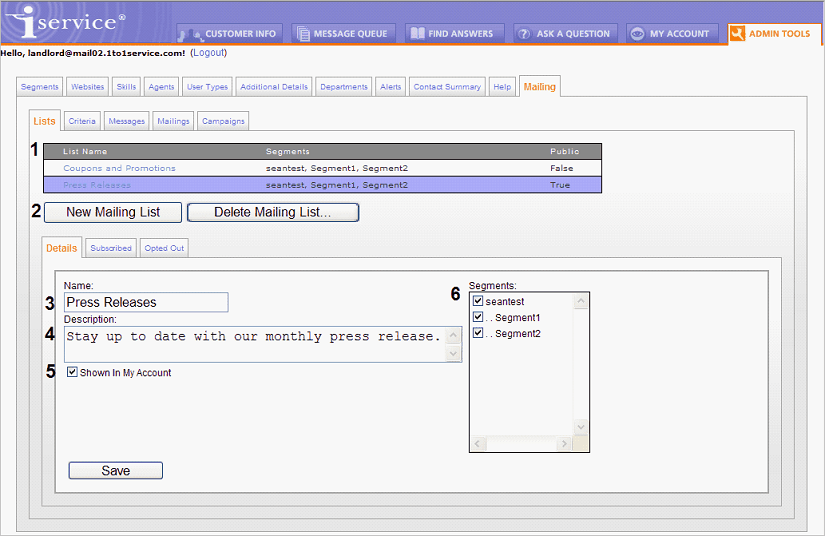
The Admin Tools - Mailing - Lists Tab
The Mailing > List > Details tab provides a description of the list, indicates whether it is viewable by the contact, and specifies the segments in which it can be used. A description of the screen is shown below.
| 1. | All lists are displayed at the top of the screen, similar to other admin tabs. The Segment column indicates the segments for which the list is available, and the public column indicates whether the list is publicly available to contacts in their My Account > Subscriptions page. |
| 2. | These buttons are used to create a new list or delete an existing list. |
| 3. | The name of the list is used for display on all internal and external pages. Since your customers may see this name, it’s important to use a name that is descriptive and appropriate for public viewing. |
| 4. | The description is displayed within the My Account >Subscriptions page and optionally on custom subscription management pages. We recommend that the description be short enough to accommodate use on customized list management pages. |
| 5. | Selecting the “Shown in My Account” box will make the list viewable by contacts in the My Account page. The list will appear as an available list to all contacts on the selected segments within their My Account > Subscriptions page. As shown below, the only Mailing List that is displayed is Press Releases, because the other list (Coupons and Promotions) is not public. |
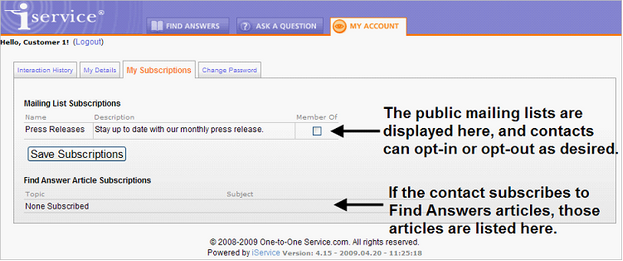
| 6. | The Segments box indicates the segments in which the list will appear. It will also limit access to iService administrators that have corresponding segment access. For instance, if the List is marked as Segment 1 only, then contacts that only do business with Segment 2 will NOT see it in their My Account page. |