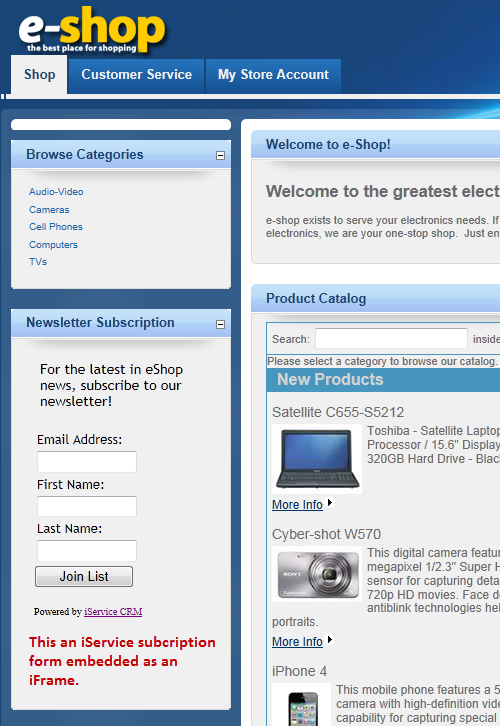Once your iService form is developed, you can deploy it in several ways. The three most common approaches are accessing the form directly, embedding the form into another website using an iFrame, and posting to the form from another website. You can also use the form web services to run forms and collect data for your custom applications.
The simplest way to use an iService form is to access it directly by appending /f/# to the URL of your iService website and referencing the form id for #. In this case, you would style the HTML directly within the form body to provide the desired look. The form body can contain any HTML tags desired. If you are integrating the form with an existing website, you can copy the HTML for the graphics, navigation, etc. directly into the form body.
Once your form is created, you can access it using the base URL of your tenant along with the form ID. For example, the following URL is a reference to a form on the 1to1service tenant of iService, where the form ID is 4. The form ID is displayed in the list of forms on the Admin Tools - Forms page.
https://1to1service.iservicecrm.com/F/4
|
 Embedding the form with an iFrame
Embedding the form with an iFrame
If you are inserting a small form into an existing website, you can use an iFrame. This is commonly done for forms like email subscription sign up and ask a question forms as shown below.
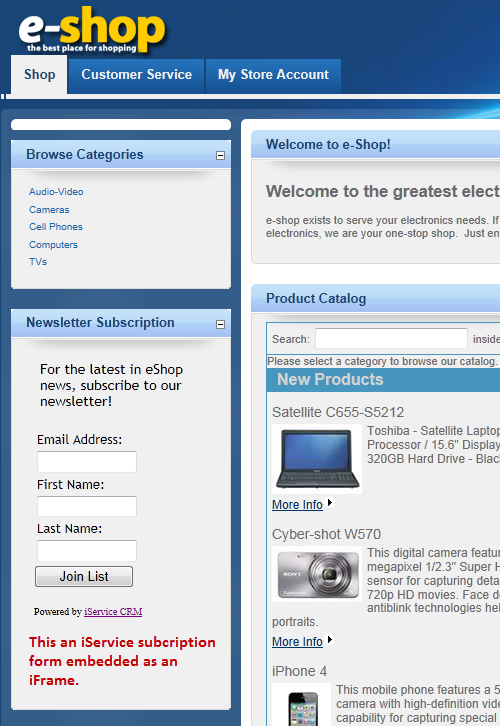
The HTML for inserting an iFrame into your existing website is as shown below.
<iframe src="insert the URL for your iService form here"></iframe>
Learn more about inserting pages into your site using an iFrame on the W3Schools website.
|
 Posting to an iService form from another website
Posting to an iService form from another website
In cases where you have existing web forms and don't want to embed their HTML and graphics into your iService form, you can post the results from your existing website. This is done by setting the action within your current form similar to the following.
<form name="inputForm" action="https://1to1.iservicecrm.com/F/2" method="post" onSubmit="return Submission();">
This will post the contents of your existing form to the iService form specified. You will need to ensure that the field names (the -id values in your iService form) match exactly between the two forms.
|
 Embedding the form with an iFrame
Embedding the form with an iFrame