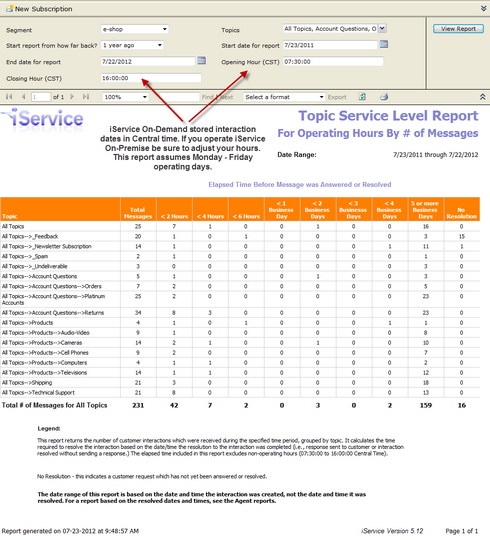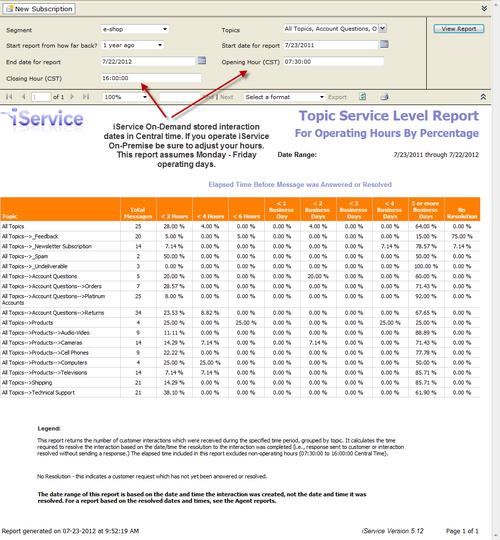The Topic Service Level by Operating Hours Reports counts all interactions that were received by the selected segment during the time frame specified. It displays their total by topic and the service level achieved across various time categories, but excludes non-operating hours within its calculation of service level. There are two versions of this report. The by messages version displays the number of messages but within each response time category, while the by percentage version displays the percentage of messages answered within each time category.
Setup Required
There is no setup required. The report uses standard iService interaction information.
Parameter Selection
Select the segment, the topics to measure, your operating hours, and the time frame.
Report Example
By Messages
By Percentage