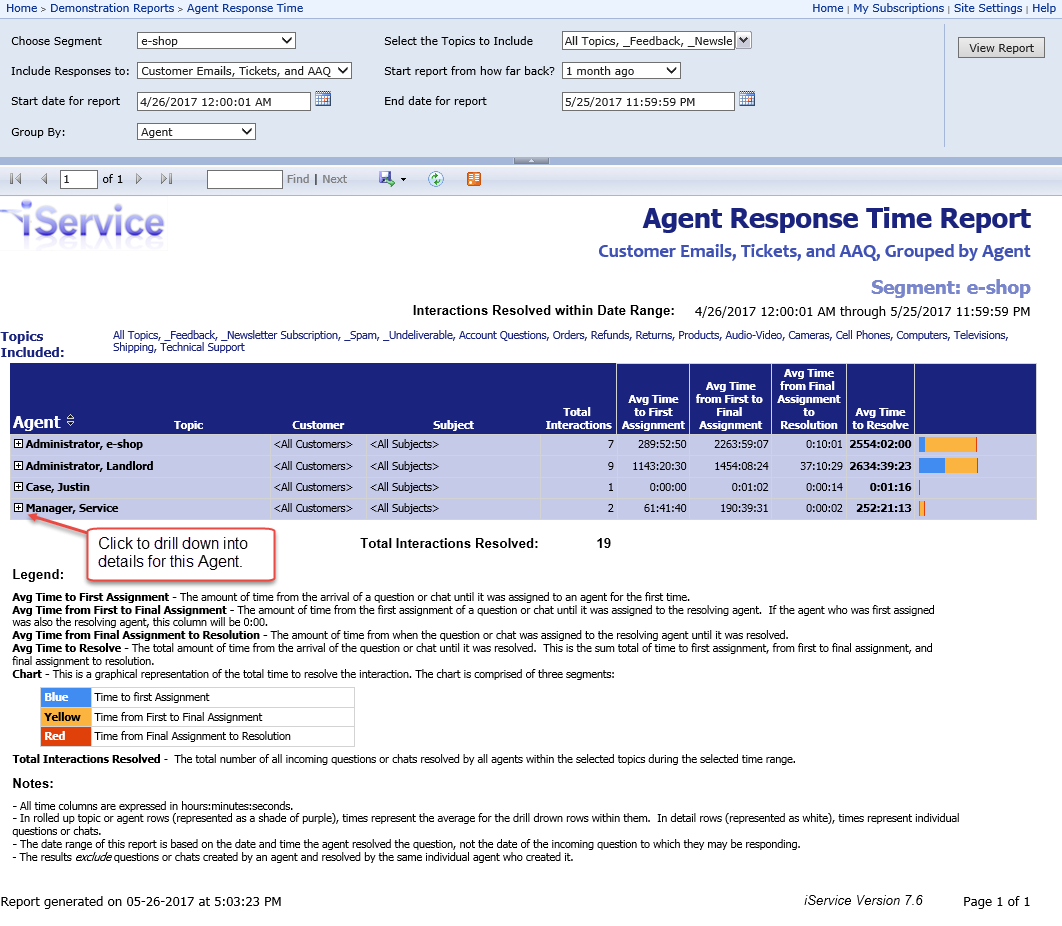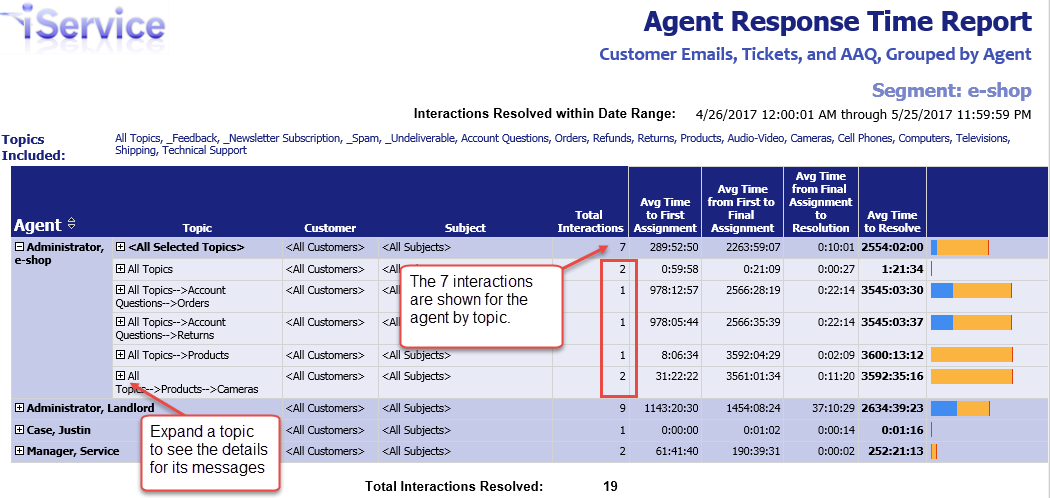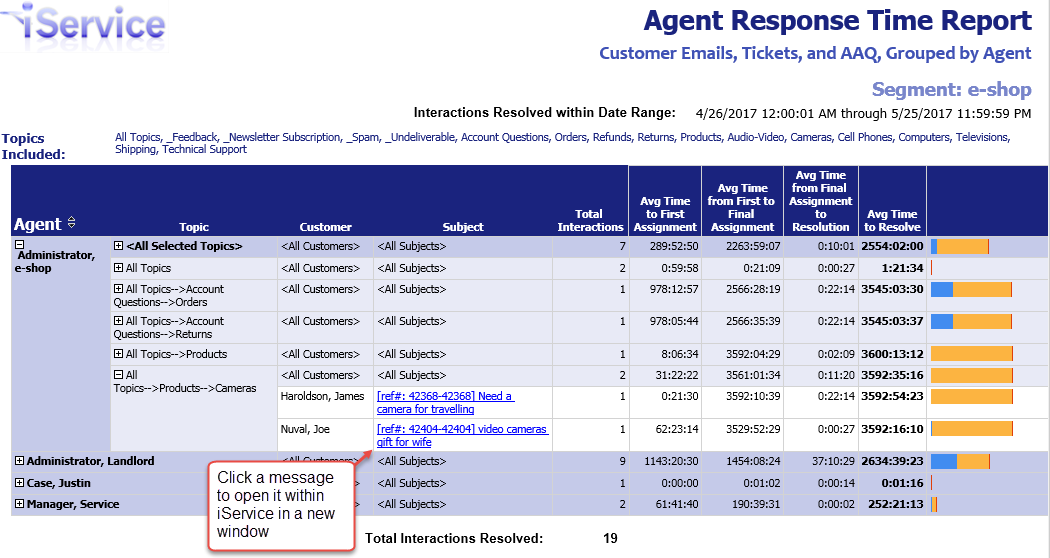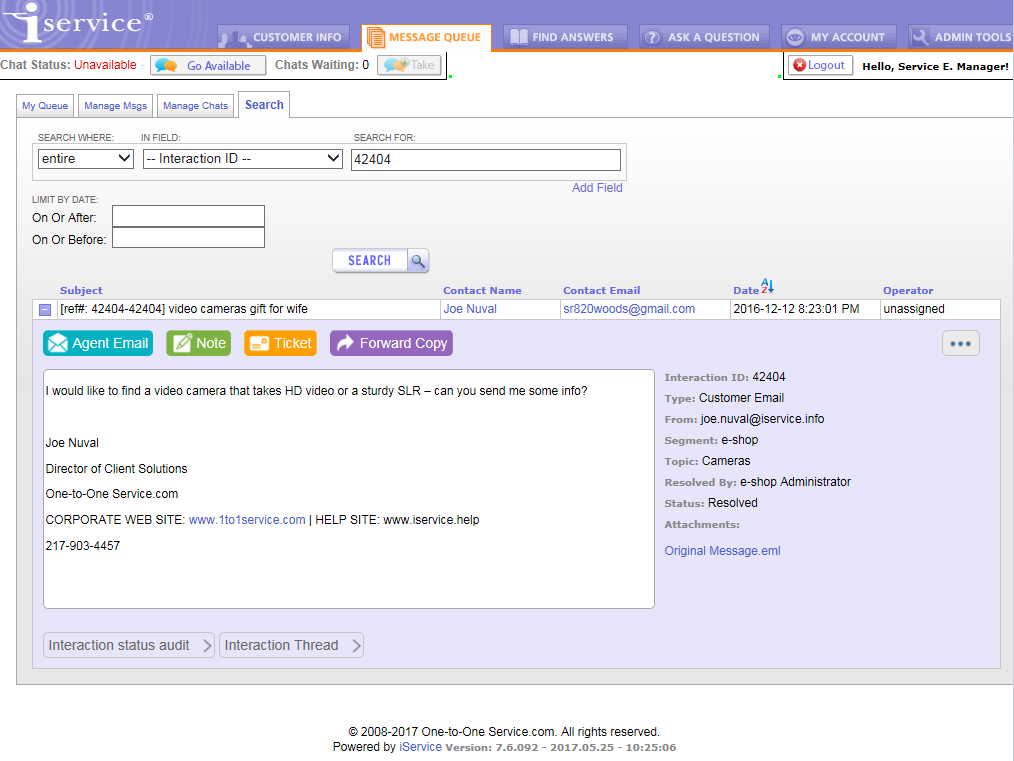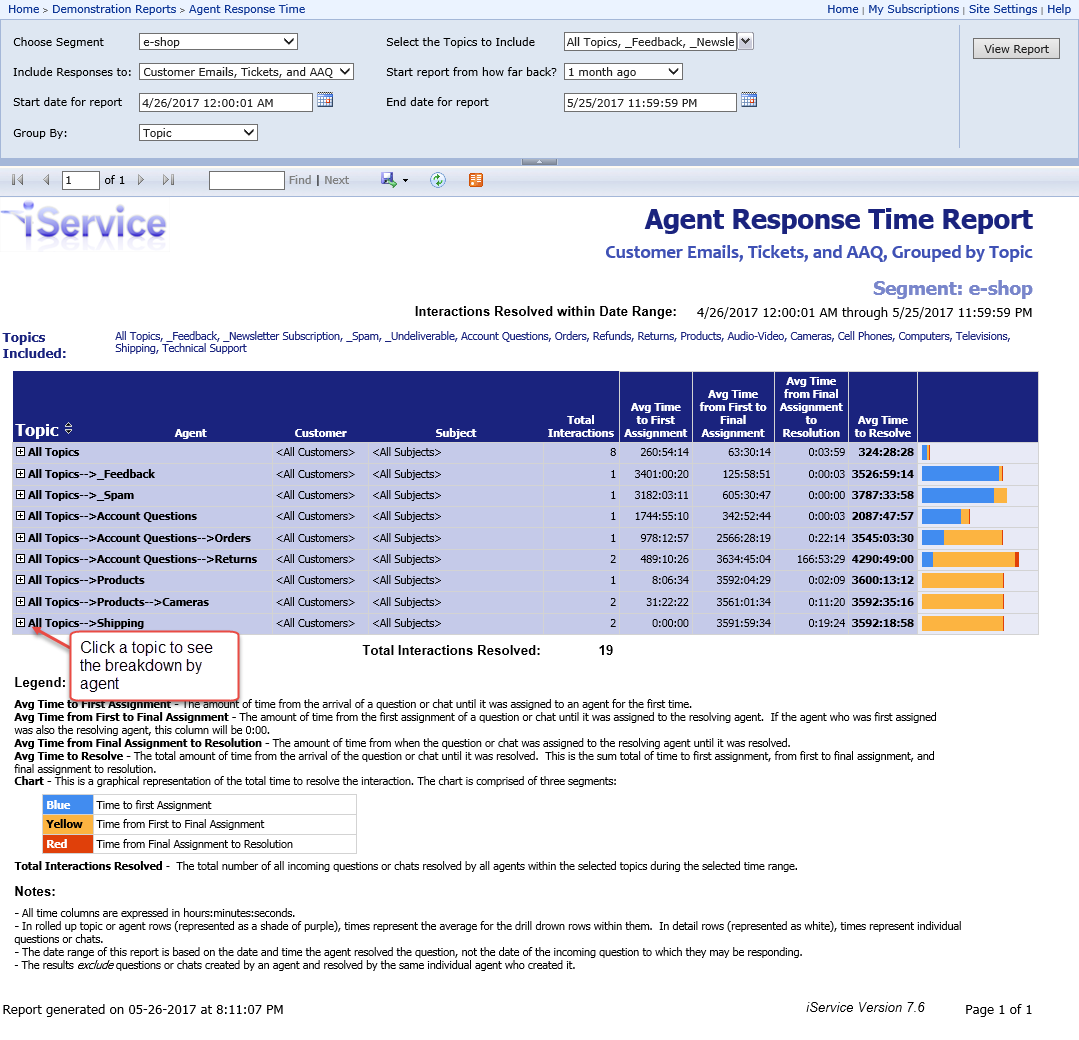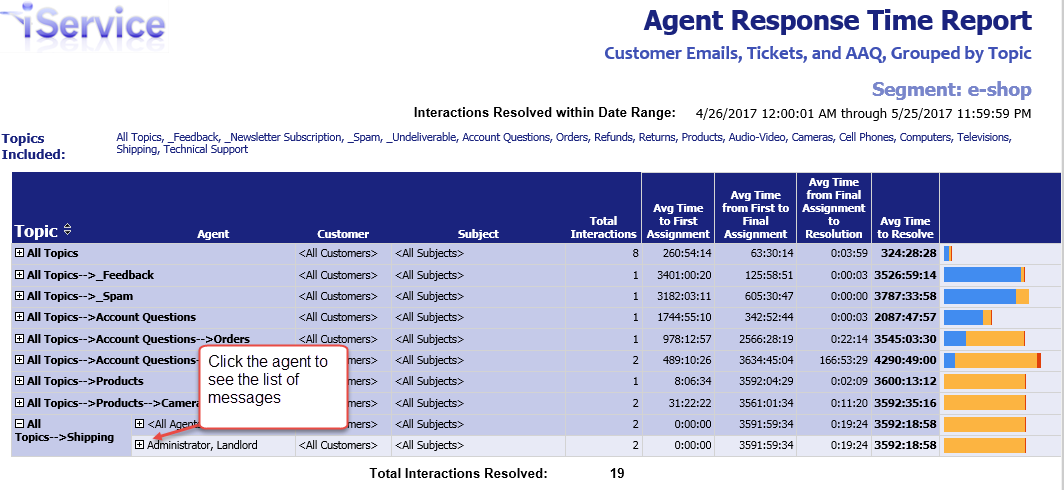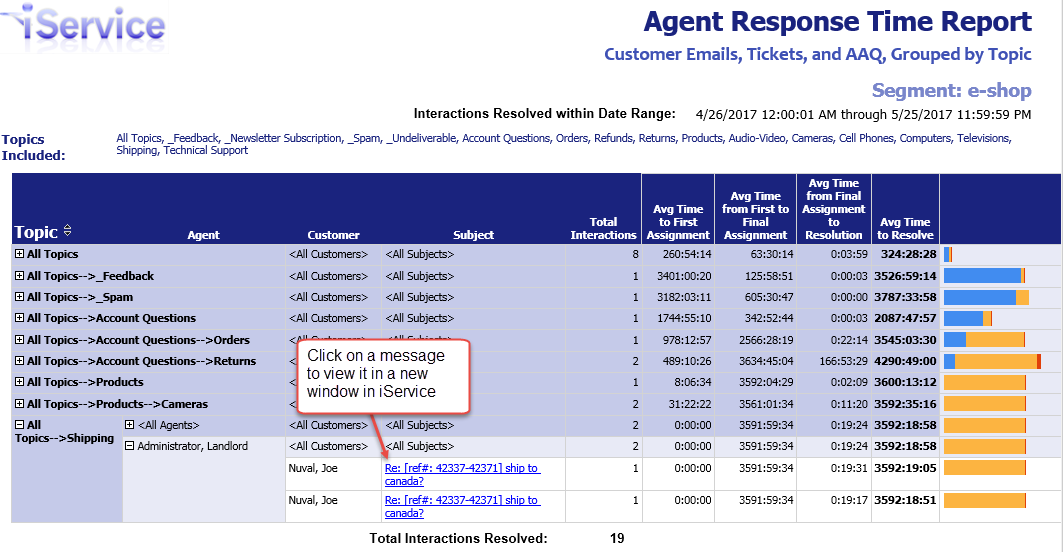The agent response time report shows a breakdown of the time required to resolve interactions. It can be run for messages (Customer e-mails, tickets, and AAQ forms) or chats, and can group by agents or topics. It provides insight into how long it takes to get messages assigned agents, and how long agents take to provide the response.
Setup Required
There is no setup required. The report uses standard iService interaction information.
Parameter Selection
Select the segment and then the topics within that segment to be included.
Select the type of responses to include in the report (Chat or Messages).
Specify the report time-frame.
Select whether to group by agent or topic.
Report Examples
Message response time grouped by Agent
When grouped by agent, expanding an agent row shows a breakdown of that agent's messages by topic.
Expand an agent to see their responses by topic.
Expand a topic to see its responses.
Click a subject line to see the message in a new window in iService.
Message response time grouped by Topic
This report is identical to the grouped by Agent report, but has a different drill through order. When grouped by topic, expanding a topic row shows a breakdown of that topic's messages by agent.
Expand a topic to see the count by agent.
Click a message to view it in a new browser window.