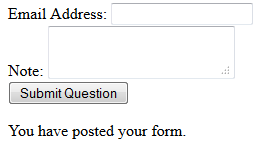$IF -isPostBack$ checks whether the user has submitted the current form. When the form is submitted, the page is re-rendered and isPostBack becomes true when it reloads.
This is useful when you want to display a different form body or additional information after a form is posted. A simple example is shown below.
<html>
<body>
<form method="POST">
Email Address: $input -email -id'email'$<br />
Note: $input -textarea -id'body'$<br />
<input type="submit" id="ok" name="ok" value="Submit Question" /><br />
</form>
$If -isPostBack$
You have posted your form.
$Else$
You have not posted your form.
$EndIf$
</body>
</html>
In this example, the form would look like the following before the note was submitted.
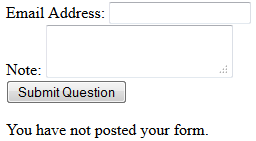
The form would look like the following after the note was submitted.