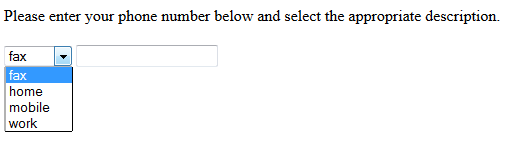Multi-value properties within iService often contain a description. For example, phone is contact property that can have multiple values. Since there are different types of phone numbers, a description is used with this field to designate the number as home, work, mobile, fax, etc. To set the description for an input, you an either hard code it in the form or allow the user to select it from a list. The -description parameter is only used with an existing $input to specify the description for that input.
Example: Enter a phone number
Please enter your phone number below and select the appropriate description.<br />
<br />
$input -contactProperty4'Phone' -id'phonedescription' -description'phone'$
$input -contactProperty4'Phone' -id'phone'$
The above form body will generate the form shown below.